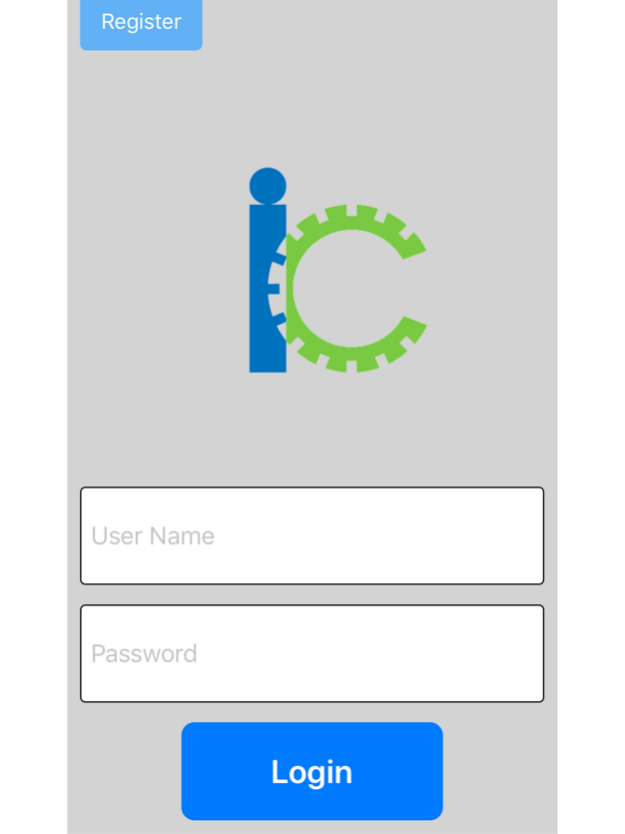I-Connect Self-Monitoring 2.0.6
Free Version
Publisher Description
Who should use I-Connect?
Research has proven I-Connect to be very successful for students with a diverse range of learning needs and/or disabilities, I-Connect has been effectively used to improve academic and behavioral outcomes for students with diagnosed intellectual disability, autism, attention deficit hyperactivity disorder, emotional and behavioral disorders, and specific learning disability. We believe the age range of individuals who could benefit from using I-Connect spans from elementary to adult and includes individuals with and without disabilities. The I-Connect application is customizable so the self-monitoring feature could also serve and benefit a wide range of needs!
What is I-Connect?
The I-Connect application and intervention is a self-monitoring application with a web application to set up users, customize monitoring settings and to view data over time. It encourages active class participation, assignment completion, engagement in appropriate help-seeking behavior, adherence to rules, and attention to the teachers, supervisors, or parents. I-Connect enables students and users to set achievable self-monitoring goals and to monitor behavior aligned with success. Self-monitoring can establish higher levels of independence and can improves academic outcomes!
Where can users Self-Monitor?
While schools and classrooms have been a primary place I-Connect is used, I-Connect also includes Work, Home, and Community location settings. The sub-categories within each location are completely customizable enabling users to self-monitor anywhere and everywhere!
I-Connect is Customizable!
I-Connect comes with a set of three self-monitoring prompts (on-task engagement, behavioral appropriateness, and comprehension). Each of these prompts can be customized to best fit any student or user. For example, you can customize the self-monitoring prompt, “are you on task?” instead to “are you listening to Mrs. Smith?” You could customize the behavioral appropriateness category from “Are you being appropriate?” to, “Are you keeping your hands to yourself?” Because all students and users have unique monitoring needs, the frequency of monitoring is fully customizable. This feature is great because you can choose either a fixed or variable schedule of questions or prompting. The I-Connect development team usually suggests using the variable schedule, as it varies time between prompts (e.g., about every 5 minutes ranging from 3 minutes to 7 minutes), so that the user monitoring does not begin to anticipate when a prompt may occur. Some students may need a self-monitoring question/prompt to be asked once every 2 minutes while others may only need it every 20 minutes, every aspect of the I-Connect experience is completely customizable to your students’ or users’ needs!
Data Collection in Real Time.
I-Connect is better than other paper and pencil methods or timer apps because it collects data as the user monitors! Data is saved, allowing students, mentors and parents to track improvement and view the monitoring data history at any time. I-Connect organizes user self-monitoring data into easy-to-read graphs that are great for sharing with parents & mentors and provide meaningful data to consider when creating IEP’s!
One size app fits ALL!
Whether you’re trying to help an elementary student or an adult, an individual or an entire school district, I-Connect is an effective and powerful tool for setting goals and improving academic, professional and behavioral outcomes! Take our readiness assessment today to see if I-Connect is the right fit for you!
Jun 22, 2022
Version 2.0.6
Information for user on how to remove account.
About I-Connect Self-Monitoring
I-Connect Self-Monitoring is a free app for iOS published in the Kids list of apps, part of Education.
The company that develops I-Connect Self-Monitoring is The University of Kansas. The latest version released by its developer is 2.0.6.
To install I-Connect Self-Monitoring on your iOS device, just click the green Continue To App button above to start the installation process. The app is listed on our website since 2022-06-22 and was downloaded 2 times. We have already checked if the download link is safe, however for your own protection we recommend that you scan the downloaded app with your antivirus. Your antivirus may detect the I-Connect Self-Monitoring as malware if the download link is broken.
How to install I-Connect Self-Monitoring on your iOS device:
- Click on the Continue To App button on our website. This will redirect you to the App Store.
- Once the I-Connect Self-Monitoring is shown in the iTunes listing of your iOS device, you can start its download and installation. Tap on the GET button to the right of the app to start downloading it.
- If you are not logged-in the iOS appstore app, you'll be prompted for your your Apple ID and/or password.
- After I-Connect Self-Monitoring is downloaded, you'll see an INSTALL button to the right. Tap on it to start the actual installation of the iOS app.
- Once installation is finished you can tap on the OPEN button to start it. Its icon will also be added to your device home screen.